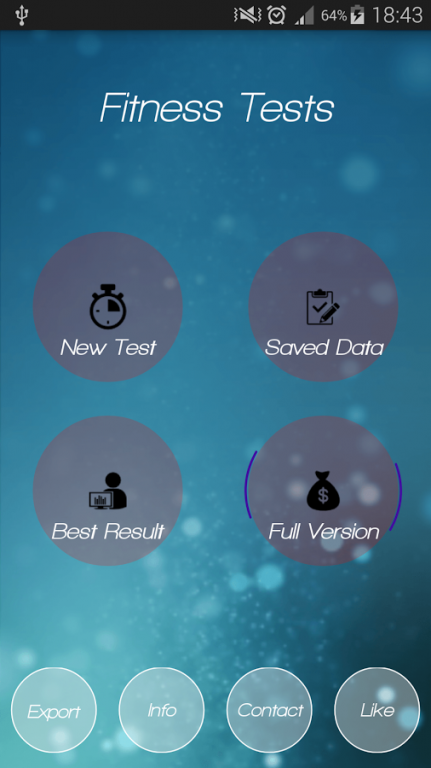Fitness Tests 1.07
Free Version
Publisher Description
Fitness tests app was created to help coaches, athletes and strength and conditioning professionals on monitoring and testing athletes for they sports abilities.
Avaivable tests:
Aerobic Tests:
1500 meter, Cooper Test, Balke Test, Beep Test, Rockport Test, Yo-Yo Endurance Level 1, Yo-Yo Endurance Level 2, Yo-Yo Recovery Level 1, Yo-Yo Recovery Level 2, Bruce Protocol Stress Test, Conconi Test
Anaerobic Tests:
Sprint Fatigue Test, 300 yard Test, 400 meter Test, 800 meter Test, 5-10-20 NZ Rugby Test
Power Tests:
Stand Height Jump Test, Stand Long Jump Test, Medicine Ball Throw Test
Agility Tests:
Illinois Agility Test, FMS Tests, T Agility Test, 505 Agility Test, Non-reactive Agility Test, Reactive Agility Test, Compas Test
Speed and Acceleration Tests:
5 meter Acceleration Test, 10 meter Acceleration Test, 20 meter Acceleration Test, 60 meter Speed Test, 100 meter Speed Test, Taping Test
FMS tests:
Overhead Deep Squat Test, In-line Lunge Test, Hurdle Step Test, Active Leg Raise Test, Push-up Test, Rotary Stability Test, Shoulder Mobility Test
About Fitness Tests
Fitness Tests is a free app for Android published in the Health & Nutrition list of apps, part of Home & Hobby.
The company that develops Fitness Tests is Strength & CROnditioning. The latest version released by its developer is 1.07.
To install Fitness Tests on your Android device, just click the green Continue To App button above to start the installation process. The app is listed on our website since 2015-10-24 and was downloaded 12 times. We have already checked if the download link is safe, however for your own protection we recommend that you scan the downloaded app with your antivirus. Your antivirus may detect the Fitness Tests as malware as malware if the download link to tp.com.strengthandconditioningassessments is broken.
How to install Fitness Tests on your Android device:
- Click on the Continue To App button on our website. This will redirect you to Google Play.
- Once the Fitness Tests is shown in the Google Play listing of your Android device, you can start its download and installation. Tap on the Install button located below the search bar and to the right of the app icon.
- A pop-up window with the permissions required by Fitness Tests will be shown. Click on Accept to continue the process.
- Fitness Tests will be downloaded onto your device, displaying a progress. Once the download completes, the installation will start and you'll get a notification after the installation is finished.